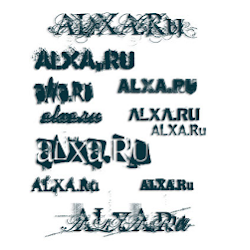
Some months back, I had posted about how you can add Custom Fonts to Blogger using the Google Fonts API. Now Blogger has integrated all of these Custom Fonts into the Blogger Template Designer. This means that you will be able to use these Custom Fonts without the need for any Template Edits.
This should work for all the Templates Designed using the Template Designer. This should also work for those third party templates where the Font variables are properly defined and used. This feature is not yet available in your regular Dashboard. So if you would like to try out these fonts, then you will have to login to Blogger’s Draft Dashboard.
Here are the instructions on how you can change the Fonts using the Template Designer
1. Login and navigate to the Design > Template Designer
In the Advanced Tab, you will be able to change the font’s of different texts on your blog. Select the type of text you want to change and you a list of of fonts on the right side(including some new stylish fonts added form the Google Font repository) there. You can easily pick the Font of your choice and preview it in the designer. Once you are satisfied, you can Apply the changes to your blog using the Apply to Blog Button
This was released onto the draft dashboard some months back. Sorry for the delayed update.
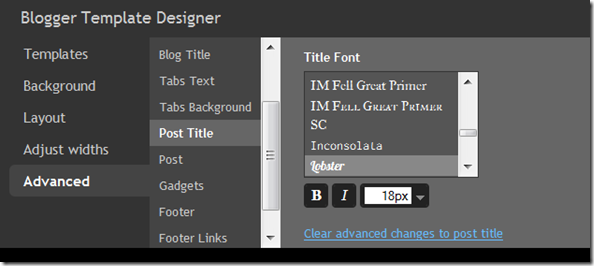
useful information!
it's not coming up on mine... ?
@Stacey - login and not into your regular dashboard.
Aneesh please code a related videos widget for the bloggertube template
ya nice info
Hi Aneesh. Thanks for this info. Please help! I am thinking of applying for Adsense. Any tips? and please share your opinion weather I would get accepted by Adsense or not. Please Help... :)
My Blog
Its upon SMS.
Thanks for the tip, Aneesh!
good help for blogspot users
Great tip, but I can't change anything in blogger template. Can't do that since a few weeks now and hate it. I have tried but still doesn't work for me. AAny help???
OH and when I log into I still have to go to my regular dashboard. Is that normal??
all font at Ms. Office will added at draft.blogger? or just some font?
More choices of fonts... that's great
i'm going to make my blog.... all font up!
i like
Hi guys,
Google PR has been updated! My blog HackTutors got PR 3. Check yours!
Still PR 6 for BloggerPlugins.
Thanks!
Anup
I also tried it on my blog and then the result is very satisfactory. thank you bloggerplugins which has added to my knowledge about blogs. :D
my blogger counter is not showing up on main page! why? i got to click on my post to see the counter.. help...
good...tq
thanks for the tips
This was very,very helpful!!! Thanks much!!!
these are nice.. but if any visitor has slow connection then he will see simple fonts everywhere on website coz these fonts need time to load..
thanks
helpful..
ohh i know this ,
Hi, I enabled this on my blog and it looks great, but I have a question. Is it possible to use these new fonts for selected text in a blog post? For example, in many of my posts I give a product rating at the bottom. I'd like for that text to use the same font and size as the post title.
I'm thinking there must be a way for me to add some code to each post where I could identify which portion of the text I want to use the blog post title font, but I can't figure it out. Any ideas?
Thnk's so much for this....
Cool stuff! I really didn't know that you could go custom like that in Blogger. Do you know if there is something like that in Wordpress that you could do something similar? I haven't even noticed a theme where you could easily change fonts except the two or three basic plain jane ones.
Thanks for the post. Bookmarked. ;)
I like this post,thanks brother,simple but not every blogger used it.
nice info.. iwill comeback your web
these are nice.. but if any visitor has slow connection then he will see simple fonts everywhere on website coz these fonts need time to loadIenabled this on my blog and it looks great, but I have a question. Is it possible to use these new fonts for selected text in a blog post? For example, in many of my posts I give a product rating at the bottom. I'd like for that text to use the same font and size as the post title.
Thank you sooo sooo much..^_^ very helpful...
I KNOW THAT