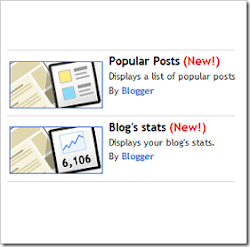
It has been almost 2 months since Blogger introduced the “Stats” feature. Now they have gone a step further by introducing 2 Gadgets related to the “Stats”. Blogger has now got a “Popular Posts” Gadget and a “Blog’s Stats” Gadget.(These are currently available only on Blogger in Draft).
Popular Posts Gadget
Blogger has always lacked such a gadget. There used to be some Yahoo Pipe based widgets, which list out the most commented posts. But these were pretty slow and inefficient. Now Blogger has got this Official Popular Posts Gadget.As the name indicates, the Gadget displays a list of popular posts on your blog. Here is a Screen Shot of the Gadget Options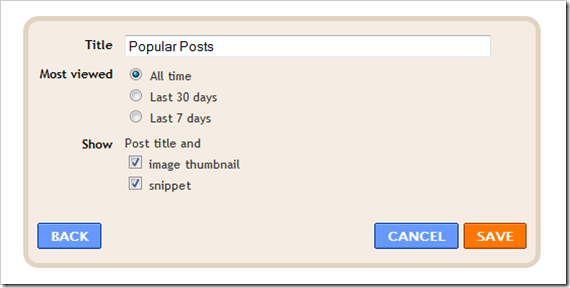
Blog’s Stats Gadget
The Blog’s Stats Gadget displays your Blog’s stats in one of the different graphical(or textual) formats. The Gadget Options will give you a better idea
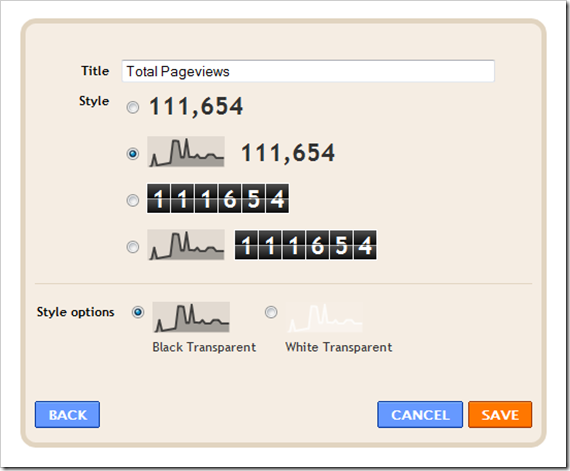
How to add these Gadgets to your blog?
These Gadgets are not available in your regular Dashboard. So login to Blogger in Draft. Now Go to Design > Page Elements and Click on the “Add a Gadget Link” and you will see the 2 new Gadgets
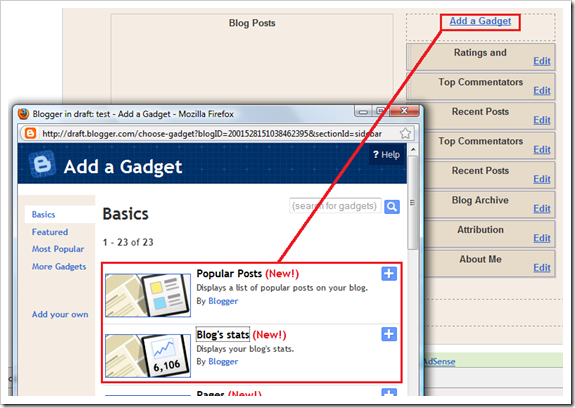
What do you think of the ne Gadgets?
When I first added the "popular posts" gadget, it cut off the left side of the titles of the posts. I think this was because I was still using one of the old design templates. I switched to one of the new ones using the "new" template designer and the problem went away. I'd been meaning to switch anyway, so having this happen was a good occasion to update my look.
nice widgets, i'm using right now, thanks.
is it possible to customize css,tags or snippet's length so it will look better?
thanks for these
Thanks for the heads up! Wish they had a gadget that would display a list of posts that used one label. This way you could label a post "favorite" and the gadget would show all posts with that label.
I get these two widget yesterday when i am working in my blogger. yeh that's are good and Like it.
thanks for sharing
nice widget,thanks.....
I am unable to see after clicking Add a Gadget link :(
There are not available in my dashboard!
I'm using popular posts. will be nice if they'll add some interesting widgeta :)
Popular Posts Gadget: how can I reduce from 10 to 5?
Blog’s Stats Gadget: Why total pageviews? I would like to show the latest 30 days only.
^ same question here.
Looks good
The widget is not listed to "add to the blog" feature...
@All those who couldn't find the Gadget - As i have mentioned in the post, the gadget is not available in your regular dashboard. You will have to login (Blogger in Draft Dashboard) to get it
thank you aneesh. i got it now....
Nice widgets, hanks.
Like the popular posts gadget!
thank yew :)
is it possible to customize this widget? for example how many posts it shows?
This is a really great widget. Google is adding some great features to keep the blogging platform relevant.
Love the idea .. mine is cutting off one or two spaces on the left margin. If this can get fixed, I will definitely use this.
Also, the recent posts widget is still not working completely in internet explorer. It works on Chrome and Firefox just fine. In IE, the widget works fine on the blogger homepage but not an individual blog page. Will you be fixing this in bloggerindraft soon? Thank you!
Sarah
@Sarah - sorry about the Recent Posts Widget. I have made a newer and more efficient version of the Recent Posts Gadget(and some other Gadgets as well :)).I haven't updated the current Gadget to the new one, as it may stop working on many blogs. I will update once i find a way out. You will get the new Gadgets pretty soon :)
Thank you so much! This better reflects my top posts. I've been using Postrank's widget.
i need codes could not see the gadget in the basic gadgets....
thxs. .
Hey Aneesh, how can we custumize the popular posts widget like displaying 5 posts instead of 10 and changing character count for title and snipet?
thanks
wow its a powerfull gadget..
This one is pretty awesome. Blogger is now innovating hard to satisfy their users.
Hi aneesh,is it possible to add loading background image on post body,before the content loads fully?
Thanks for sharing, great features from blogger.
Just wonder how to disabled the thumbnail. it doesn't want to save the settings.
after adding this one, all other things gone up!
Only showing most read articles...how can i show visitors count, and all other titles together?
thanks
thanks
I think they've removed the popular posts widget again.I guess it was short lived.
-A.B.
How about for classic blogger?
hi aneesh, this widget seems doesn't want to follow instruction..i already added this widget WITHOUT SNIPPET AND THUMBNAIL, but it is not working..
still, it appears with snippet and thumbnail..
omg, really mad
>:(
very very useful gadget,, visior will see our powerfull page, ^^
Popular how can I reduce from 10 to 5?
does anybody know?
Popular Posts how can I reduce from 10 to 5?
does anybody know?
thanks buddy
thanks
hi. thanks for this. i think the popular posts widget uses visitor stats rather than comments to determine popularity, but i'm more interested in highlighting the posts that people are having discussions about. do you know how to get it to look at comments rather than visits? thanks :)
wow...nice widget, thanks for sharing
nice work. thanks
thanking to you
Thank u 4 ur information.....
do you people really not know how to reduce popular posts from 10 to 5? seriously?
It would be nice to extend this great gadget with more configuration options like in the Recent Posts gadget.
First of all, the "External Blogger URL" field.
Thanks in advance,
Lalo
Using it and I think this is great however I'd really like to be able to use this as a horizontal list with just the blog post title and a picture.
Is there a widget that is similar but lets you specify which posts you want displayed?
thank you
PROBLEM: I added the stats widget ...but it is not shown on the blog until I am logged in my blogger account. my readers can't see it either ... blog
Dear sir
Please Explain it How Can You added read more comment red button
i like this, but i dont want add a post name within. just thubnail. i more like your recent post. but its recent..
I have using this widget with great success. Unfortunately, for the last week period, is not showing correctly the top 10 posts according to blogger stats. It is not being updated with the correct top 10 posts. Anyone has this problem or know what to do?
Thank you in advance.
this widget is awesome, but some of the thumbnails started to vanishing, and new thumbnails for new posts aren't generated- it's the same after I reinstalled the gadget, and the random posts widget on this site also had the same problem when I tried it- anybody know what's the problem?
Hi! I installed this widget but a few text on the left hand side overlaps the template. How can this problems be fixed?
Hi Aneesh,
Can you please provide the script of this widget? I want to add this widget in the tabbed navigational sidebar and I need the code for that. So, please help me regarding this.
Thanks
I have using this widget with great success...
It seems for the past few weeks it is not working as it should, does not show the most popular from last 30 and 7 days, and the most popular of all time is not being updated! any thoughts on how to fix it?
can you make POPULAR POSTS one based on your RECENT POSTS version. I don't like the blogger default, especially if you have photo blog. Your's Recent Posts works better with photos, you only put 0 length on title & thumbnail only to get Recent Photos to line up horizontally etc. But I also need the Popular Photos one...
the popular post widget Not working on my blog anymore since my popular posts cannot be fetched beacuse it has adult content and i have to put a warning page. Hope blogger will work on that. Thanks..
My popular post was broken. It wasn't display. Why ?
I would really like the Popular Posts widget to allow more than the 10 most popular posts to be shown. Say, 20, or ideally, any arbitrary specified number.
I need POPULAR POSTS BY LABELS widget..
Popular Post title comes up untitled. Need your help.
Nice share.. :D
Thanks,,,,
Thanks for this post. I am using it now.
Can someone tell me how the most popular posts are determined? Is it by page views or comments or what?
hi, popular post widget is not updating, can't seem to find any solutions at the moment. Perhaps you can help? appreciate it very much.
Thank you very much . All the info was really useful... :D
thanks you :)
very nice