 Many of you might have been using Google analytics or some third party tracking scripts for monitoring your blog statistics. Now blogger has made it much easier for you. You can now get the stats right in your dashboard without adding any extra widgets or codes to your template. This feature is not yet available on your regular dashboard. This is only available on the Blogger in Draft Dashboard.
Many of you might have been using Google analytics or some third party tracking scripts for monitoring your blog statistics. Now blogger has made it much easier for you. You can now get the stats right in your dashboard without adding any extra widgets or codes to your template. This feature is not yet available on your regular dashboard. This is only available on the Blogger in Draft Dashboard.
“The coolest thing about the new Blogger Stats is that it monitors and analyzes your visitor traffic in near-real-time. You can see which posts are getting the most visits and which sites are sending traffic to your blog right now. For example, if a reader shares one of your blog posts on Twitter and the post is getting lots of clicks, you will see a traffic increase in Blogger Stats almost instantly, with the particular Tweet mentioning your post being identified as the traffic source. Of course, traffic data across longer time periods (day/week/month) and all-time historical data are available as well.”
Source : (Official blogger in Draft Blog)
The stats will keep track of the popular keywords,countries where the visitors come from,web browsers used by the visitors and lots more.
“Note that the page view data in Blogger Stats and in Google Analytics may not be identical, due to different collection mechanisms used. Also, Blogger Stats do not support private blogs for now.”
Source : (Official blogger in Draft Blog)
How to See My Blog Stats?
- Blogger Stats is Currently available on the Blogger in Draft Dashboard only. So login
- Now Click on the Stats Link Next to your Blog
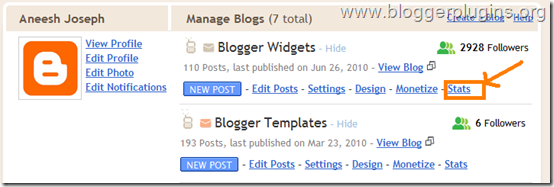
Here are the Screen shots of the different Tabs of Blogger Stats For the “Last Day” with the figures shaded out :)
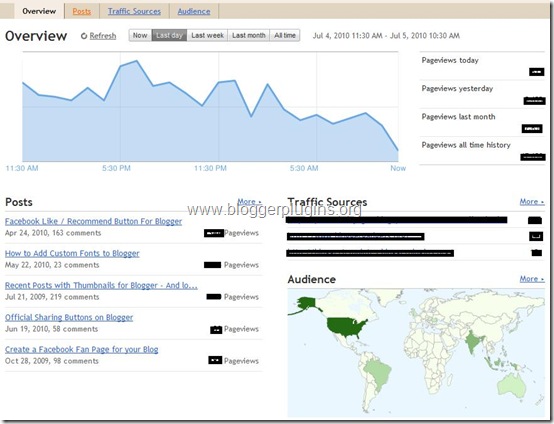
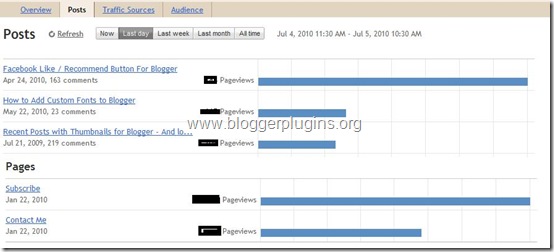
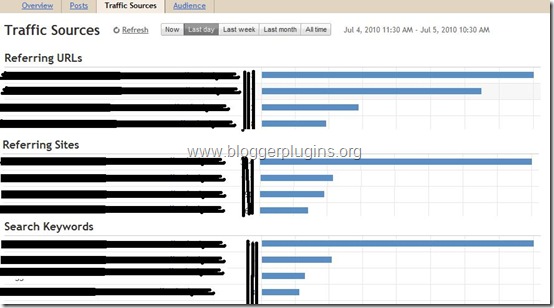
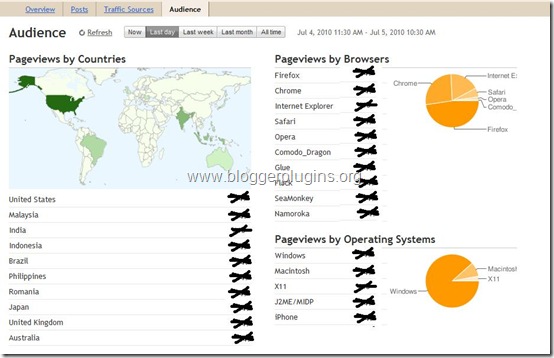
Another important feature of Blogger! Now that is more easier to see the blog stats. Thanks for the quick info. You have growing traffic :)
Nice info.I'll check it.
Thanks for the timely post...I was just checking out site counters! I am wondering if there is any way to block our own computers from counting in the tally. I couldn't seem to find a spot for that...I know that Site Meter, for example, offers that option. Any help would be appreciated.
Cool, thanks!
What's the diff between 'regular' dashboard and draft dashboard only? Thanks
Very nice, I'll love blogger forever.
I wish it would be applicable soon on blogger regular dashboard.
oh it would be so great to have all these options at one site, thanks very much for these good news :)
@Anonymous - regular dashboard is the one and the draft dashboard is the one
Blogger rolls out new features in Blogger in Draft before making the available on your regular Dashboard.
Yo la verdad esperaba esta herramienta la verdad quede sorprendido por esta nueva herramienta... con esta noticia si podre dormir xD
waw... so usefull. I have try.. and this very2 good..
It's about time...I mean, Blogger IS a Google platform, and if Google does Analytics, there's no reason to not have tracking directly on Blogger itself, right?
im becumin impatient for this 2 cum on normal blogger
Hi Aneesh,
is there anyway can we check daily traffic with this function? or do you have any hidden widget for this so i can install on my blogs?
Thank you.
thanks for the info. i'll try it to my blog.
Very nice post. It saves time from visiting counters and analytics everytime. Above all it has very comprehensive and detailed traffic details. Thanks for the update.
Great new feature.
Thanks for this. I didn't know blogger would do this for me.
Nice review Aneesh.
In the new Blogger Stats, can i see the amount of unique visitors?
How?
It's not accurate. According to my stats via Sitemeter and Statcounter, Google's is off by an average of 200 views. When other sources give be the exact same number (doesn't always happen) and Google give something completely different, I'm likely to go with the others.
Great features, needs work.
Good
great
very nice
Nice one...I try it with my blog and I saw it very much wonderful. Thanks to the creator...
I love new sats! It is a vast improvement for blogger!
thank your tips
good ( from brasil)
Umm, nice posting you did guy...!
I like this intersting info :)
I will try it :)
Great improvement!
I made Blogger in Draft to my default dashboard.
Thanks a lot!
Saya sangat menyukai postingan ini.
Terima kasih banyak.
Thank you for this useful information.
its very usefull. I try this and I love it
Costas from Greece
thanks you for sharing the new tool. i hope it will give me update faster than google analytics does. :)
thank u so much for this great information! :D i really appreciate it so much!
I have a question plox
Is there any way to make a script to show on our blog what are the most visited posts? This way, we can have a 'most popular posts' setup in the blog =)
plz PM me
nice very informative for readers...
This site is very much helpful , thank you very much for providing such great content.
It's good that they finally put it in for bloggers. But theres a problem. It counts as hits your own computer login and clicks. Once you've logged in and you press on news 20 times for example on your own blog. It will count that too. It's good but it still needs fixing.
Thanks for sharing...
What's the new dude? Nothing to say about "All time" option!?
@Paul: Filter your own visits, you can read how on GA
I love blogger till I die... ^^ I love U too !
nice one
thanks buddy
Thanks brother....
thank for sharing ...
There is no "stats" on my blog. I'm not stupid or anything, I find the place were it's supposed to be, but it's just not there. What's up with that!?
great post....keep it up....
cool! thanks
It is cool .
Thank you very much
Thanks
Thanks.
Its not working here i tries after logging in on blogger
but shows 503 error
Why ?
brilliant! somethink i relly wanted...thanx...=)
Great Info!
I juar switched to draft.blogger.
Thanx :>
this is a nice site
Great info! Thanks for the ideas!
Great info! Its nice to have such in blogger now. I guess I'll love it. However, counting seems to differ in GA. This is yet another great tool for bloggers.
Thanks for Blogger Team
Hey now it come to main dashboard just login to your blogger account and see the last link stats .
Arjun
thanks!!!! but how i can install it?