
Blogger is silently rolling out XML sitemaps to all of the BlogSpot Blogs. This is another long awaited feature and as of now, I can see these only on BlogSpot blogs and not on ones mapped to Custom Domains. Blogger has been adding more and more features and this is another really awesome roll out from Blogger.Sitemaps provide information about all the URLs in your Blog. This structured information will give loads of information about your Blog to the Search Engine Crawlers.
What is an XML Sitemap
An XML Sitemap is a XML document which lists all of the URLs on your Blog/Website. This XML document is used by Search Engines to identify and crawl pages on your Website. Sitemaps can have xsl style sheets attached to them but as of now, the Blogger Sitemap doesn’t have any style sheets attached to it.The sitemaps generated by blogger has the url and the last modified date, which will help search engines in identifying fresh content on your blog, crawl and index the same.
How to create a Sitemap for blogger
Just sit back and relax. The Blogger Platform will create it for you. To access the sitemap, jut add sitemap.xml to the end of your Blog’s URL.You no longer have to add the feeds as sitemaps in Web Master tools.
For Example sitemap.xml will give you the Sitemap of the Official Google Blog. Since that blog has way too many posts, this URL doesn’t give the actual sitemap but a sitemap index which refers to the actual sitemaps.At the time of making this post, this index has 3 individual sitemaps urls.
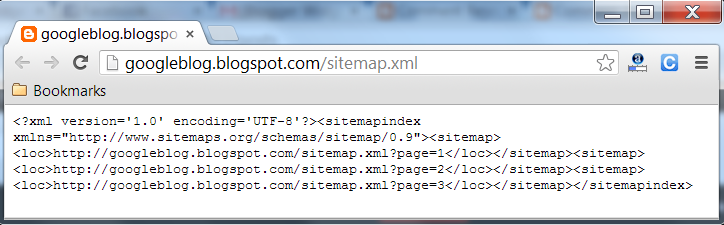
The XML document contains references to three sitemaps, which has details of all URLs on the Google Blog.
For Blogs with lesser number of posts(less than 1000), sitemap.xml will give you the actual sitemap.
Example : Official Android Developer Blog
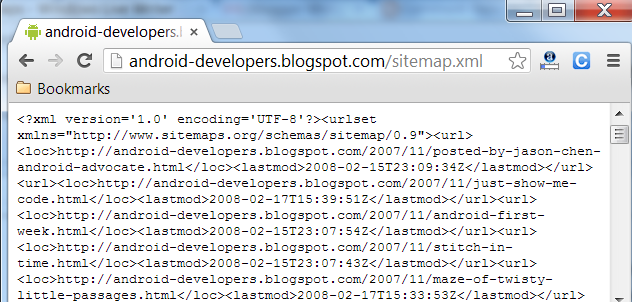
As of now, these sitemaps don’t work on Custom Domains. If you are using a Custom domain blog, you will have to wait a little longer to see the sitemap in action. But you can get a preview of the sitemap if you append sitemap.xml to your Custom Domain Blog’s BlogSpot address.
Adding the Sitemap to Webmaster Tools
Till date,the only way of adding Blogger sitemaps to webmaster tools was to use the Blogger feeds,providing a separate feed for every 500 posts. Once, the XML sitemaps are rolled out, you will no longer have to do all this. Just add sitemap.xml as your Blog’s sitemap(even if it has more than 1000 posts).
We are waiting for the Sitemap rolled out to custom domain blogs. I will write a detailed tutorial on this, once the Sitemaps are official :-)
Update : Blogger seems to have rolled out this feature to custom domain blogs as well. Please refer the updated tutorial on XML Sitemaps for Blogger
Will this include pages? One drawback feeds have is they do not include page links, hope this sitemap includes pages too.
That's the first thing I checked and no it doesn't have pages included. I hope this will be added when Blogger Officially rolls out the new feature :-)
I was excited after reading this post. Hence I used the links to check how they function. But, they return me a 502 error. If XML sitemaps is rolled out, blogger and wordpress will be the same and I will be very happy as I have already built my SEO tools too. Eagerly waiting for this wonderful feature.,
I have updated the post with Screenshots of the Sitemap XMLs :-)
i change to custom domain and this sitemap dont work. But still work for my blogspot domain
Hello, Please can you tell me how can it works in blogspot.
i want to add sitemap in my blog.
Thank you.
hi aneesh
thanks for this tutorial but what about blog with custom domain ?
I can see the sitemap for most of my blogs but not on blogs which are on custom domain :(
thanks for this tutorial but what about blog with custom domain ?
I am Waiting Your detailed tutorial about this..
thanks
can't wait for blogger to implement xml sitemaps on custom domain..
Can you please tell me how you are submitting your sitemap to webmasters now. because my sitemap is not updating automatically.
Currently i am on blogspot... and already submitted the xml sitemap
will it effect my blog ...... !
Hello Dear,
How you added sime map on blogspot, can you please help me to do this.
Thanks
will that create a sitemap page or post?
Can we creat sitemap which will show images & some text of the post as like page breakup....
Nice post ..before i am using atom :) Sitemap.xml is best then any other
Thanks for sharing this I want to create a sitemap page for my site not for webmaster, how can this be done?
I've recently changed to a custom domain but I've lost my sitemap, seems I'll have to wait for google to finish their roll out Anybody know when this could be?
My blog is showing an error while generating a sitemap. Can you please that error for my blog or any suggestion please...
This information was very helpful for my blog.
thanx a lot
Dude, impressing tips. But, if I just bought a (dot)com domain and applied it on my blogspot blog I could not find any sitemap even a typed /sitemap.xml.
Give me a hand please.
so i cant use sitemap.xml on custom domain ?
well how long i can wait for that
plz help me its not working...
for this send me procedure to how to create sitemap
what do you see here?