2. Integrated Tabbed Recent Posts and Recent Comments
3. Integrated Feedburner RSS buttons
4. Optimized For Search Engines
5. Integrated Google Analytics
6. Integrated Label Cloud
7. Integrated social Bookmarking icons like that of stumble digg etc..
8. Integrated Breadcrumbs matching your Blogger Template
9. An integrated Colorful About me Section
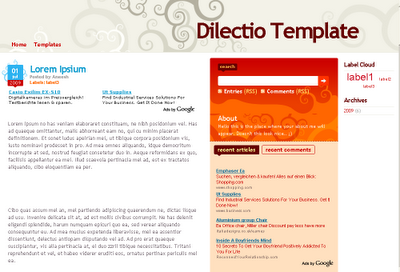
2. Disable all Adsense units that are currently running on your blog. 2. Now get the google analytics tracking id. On your google analytics home page,
You will find something like UA-12345 near your blog url. This is your Analytics Tracking Id
3. After obtaining these 2 ids, you can start filling in the template generator.
4. Adsense, analytics and Feedburner are optional but I would personally suggest that you should fill in all the fields in the template generator
5. Now fill in the Template Generator with all the required fields. (I will say fill in all of these fields..)
6. A template will be generated for you will all the tweaks modded into it so that you don’t need to worry about modifying the codes..
7.Now Goto Blogger Page elements and add some links to the widgets named Top Tabs, Links and Blogroll
8.Go into your Blogger Settings tab and then click on Formatting. Next, change the Timestamp Format (it’s the 4th one down) to this format => Wednesday, February. Make sure you change the Timestamp Format and NOT the Date Header Format
Converter : Blog and Web
Tweaking and Modding: Blogger Templates
Note:-These integrated Adsense ads are well blended and abide by the Adsense TOS. If you manually add more Adsense widgets to your blog, then be sure that you don’t violate the TOS by showing more that 3 content units or 2 link units on a page
If you are reading this article within a feed reader, the template generator wont be properly displayed.(This is because feeds strip off iframes automatically).So please visit the actual post to view the full article, and also leave your valuable comments
This is my second experiment with blogger templates .If you like this please do let me know. If this stuff is helpful to you, I will soon tweak more and more templates for you.
the demo website
is not working...please show a different demo...
@vinoth thanks for letting me know.. i had mis splet the demo url.. corrected it now..
Cool template! It's very neat and simple. But it's quite hard to install. :D Thanks for sharing!
Good post...
The generator doesnt work... showing page not found
@Stockciple,
sorry it is fixed now :)
Wow, thanks.. that was fast:
please do more optimized template, really grateful for your effort :)
I want to install intensedebate comment for this template but when I want to save this template message error,
this is message error :
error XML: Element type "p" must be followed by
either attribute specifications, ">" or
"/>"
can you help me please, because I really like this template