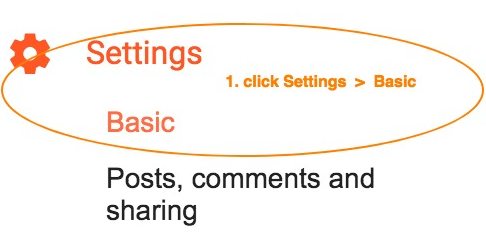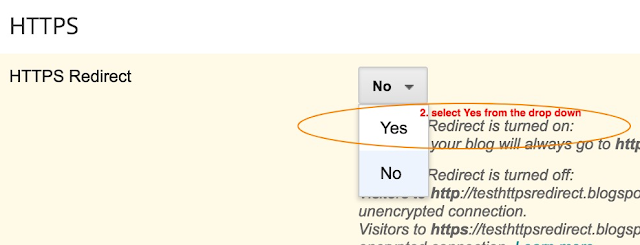Google allows your blogs to be served over an encrypted connection. This feature was rolled out long back for blogspot blogs. In order to make use of this feature, you have to do almost nothing, but this post will provide some more details around the same including setting up of http to https redirects.
If you are using a blogspot blog(i.e not a custom domain, then your blog will already be having an https address.
This setting is turned on by default for all of the blogspot blogs(ie. non custom domain blogs). You actually cannot override this setting, which means that Google makes sure that all of your blogspot blogs have an https address.
By default, the blogspot blog will also be available at it's http address. You can make sure that your http blog address redirects to your corresponding https address by tweaking the Blogger settings.
In order to enable http-to-https redirect, follow the below steps
- Login to your Blogger blog's dashboard
- Click on Settings > Basic and select "Yes" from the drop down as shown the screenshot below