 I have got many queries asking me how I have setup the Forum here on Blogger Plugins. So I finally decided to write a tutorial on the same. Though I’m hosting the Forum on HostGator, the blog is still pointing to Google’s Robust servers. This post will be useful for those who want to continue publishing using Blogger to a Custom Domain and would like to add more features to the domain.
I have got many queries asking me how I have setup the Forum here on Blogger Plugins. So I finally decided to write a tutorial on the same. Though I’m hosting the Forum on HostGator, the blog is still pointing to Google’s Robust servers. This post will be useful for those who want to continue publishing using Blogger to a Custom Domain and would like to add more features to the domain.Prerequisites / Requirements
1. You already own a domain name and is publishing your Blogger Blog to that custom domain.2. You want to add some extra features like Forum to your Website.
3. You are pretty sure that you are going to use a Hosting account.
4. But you still want your Blog to be managed by Blogger and the rest of it to be managed by your Webhost.
How much would it cost?
There are so many Webhosts out there each with different set of Hosting Options. I personally use HostGator. The plans and prices vary across Webhosts.So you will have to find out the best option for you based on price and reliability.
What happens to my Blog When I buy hosting?
You can continue publishing your blog from blogger and it will still be hosted on Google’s Servers.If you do the switch intelligently , then there won’t be any down times in between the switch(don’t worry we have you covered :) ).I’m moving to a Webhost. What should I do first?
Once you have bought a Hosting package, you will get an IP address based cPanel URL from where you can login to your Hosting Control Panel.The very first thing that you have to do is to recreate the DNS Records.(If you don’t follow this you are going to face downtimes in between the switch). (Do not touch your domain’s Name Servers before this point).
CNAME records/ A Records can be easily created using the Advanced DNS Zone Editor in your cPanel.
This is how my DNS Record look like in the Advanced DNS zone Editor

You might have noticed that I’ve pointed to the Google Servers using CNAME Alias Records. I have also created a set of 4 A Records pointing to the Redundant Google APP Server IPs.(These A records are for pointing your naked domain to the Google Servers)
If you are using Google APPs, then you will have to create the CNAMES for them as well.(mail.bloggerplugins was created for that purpose)/ If you are going to use the Google APPs email, then you will have to create MX Records on your Webhost.
These are the list of MX Records required for Google APP’s mail.
| Priority | Destination |
| 10 | ASPMX.L.GOOGLE |
| 20 | ALT1.ASPMX.L.GOOGLE |
| 20 | ALT2.ASPMX.L.GOOGLE |
| 30 | ASPMX2.GOOGLEMAIL |
| 30 | ASPMX3.GOOGLEMAIL |
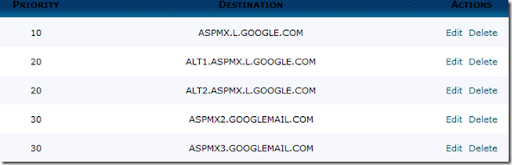
If your cPanel is not having the option to create CNAME/A/MX Records, you should get help from their Support team to get it done.
Once the DNS Records are created on with your Host, you can switch the Name Servers of you Domain name to that provided by your Host.
Now once you have done this, the whole domain except the one which you are aliasing to Google Servers is under the control of your Webhost. Once that is done, you can create any number of subdomains(depending on the Host you choose) and you can install any kind of application there. I’m using bbPress on my Forum. There are many available variants, and instructions for installing them are already available on the internet.
This post is actually a general overview of how you should be handling things when you switch to a Host (and still want to publish your blog with blogger). if you are having any kind of questions do feel free to ask here in comments or via e-mail and I would be happy to help. I will try my level best to keep the tutorial updated with answers to your queries. :)
Hmmmm. I never really thought about purchasing hosting for use on Blogger, but... now that I am thinking about it, (thanks to you :), it doesn't sound like a bad idea at all. I really prefer using Blogger over any other platform, and I use it for most of my blogging pursuits. I have been doing so with only a custom domain and Bloggers free hosting amenities, which are more than satisfactory in my opinion, however, paid hosting in addition to the Blogger platform would allow for the dynamic and professional features that I also desire.
Thanks so much for sharing your tips on how and where I might want to get started in purchasing hosting for Blogger. I code in notepad, but I am a noob still when it comes to certain aspects of computing/tech. :)
i prefer blogger itself bcoz it's free of cost
@Lauren - you are right and you won't need Hosting unless you need something which involves processing at Server side. e.g: A Fully functional forum, a fully customized Contact Form etc. It might surely help you in adding more features to your awesome websites :-)
@SOFTECHNOGEEK - yup blogger sure is the best option(at least for me) and this post is about continuing on Blogger even after getting a Hosting account :-) This would be useful for folks with needs like mine.
please upload some nice widgets
Happy New Year my friend bloggerplugins \m/
Thank you for this tutorial i have lots of blogs i want to put to custom domains and host. blogger is such an easy CMS quite possibly the best.
good job
Hello,
Sorry i mailed you ofr this tutorial without searching for it.
But i didnt got it in full.
I have set up all the CNAMES and ANAME as you have done it above.
What to do after that??
Do i have to change the nameservers and point them towards my hosting company nameservers???
Will not my domain get affected after changing the nameservers????
Please help.
Thank you.