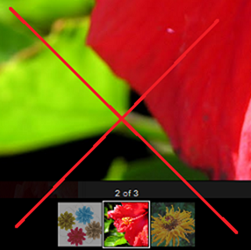 As of now there is no Official Method to Override the Lightbox, and it is enabled on all of the Blogger Blogs. If you don’t like the Light Box, and want to remove it from your Blog, then read on:
As of now there is no Official Method to Override the Lightbox, and it is enabled on all of the Blogger Blogs. If you don’t like the Light Box, and want to remove it from your Blog, then read on:
Update:
Blogger has now added an option to disable the Light Box. The feature is enabled by default. You can turn it Off from Settings > Posts and Comments. You just have to set “Open images in Lightbox” option to “No”

Now Click on the “Save Settings” Button
Update: Blogger has Rolled back the Light Box Feature. So there is no point in reading further.
Go to Template > Edit HTML and paste the following Code Snippet above </body>
<script type='text/javascript'>
document.getElementById('Blog1').id = 'Blog222';
var bp_dummy = document.createElement("div");
bp_dummy.id = 'Blog1';
bp_dummy.style.display='none';
document.getElementsByTagName("body")[0].appendChild( bp_dummy );
</script>
In this Code, Blog1 is the id of your Blog Posts Widget.
Save The Template, and LightBox wont be bothering you anymore :) I use the same technique here on my Blog :)
what if lightbox on my blog dont work? what to do to make it work
how to find
Blog Posts Widget ID?
@Anonymous -it would be Blog1 by default unless you mess around with Widgets :)
<b:widget id='Blog1' locked='true' title='Blog Posts' type='Blog'/>
This line will give you an idea of what your Blog Post Widget's ID is.
Can i still use the old lightbox? not the default one in blogger.
@samockk - yea you can..
hope they do something amazing when blogger roll out lightbox again.
I find this feature useful.
Thanks..
It was working on my blog but know it is not working and i never want it to.......!
this is my collected resource my master...xixixi
For some reason your lightbox stopped working after Blogger rolled back its lightbox feature.
Can u tell me how to use free domain name in blogspot ?? Like I have a free Doamian name.... but I cant understand how do I add this domain to my blog here... So plz can anyone tell me how can I add this free domain to my blog... Plz help me...
great trick
I never knew that things can be changed in blogger. I thought wordpress is much more flexible than blogger in terms of managing your things
Thanks bro for sharing! good articel
Thanks for the "disabling" code. Works great on my blog.
Thank you..I hated the light box. many thanks
I've been visiting for what feels like hours. What a GREAT resource. I must now comment because I've been trying to figure how to get rid of that monstrosity for a while. I would never have imagined it was called a light box and certainly never have figured out how to get rid of it because I haven't made the switch yet. Thank YOU!!!
omg this makes me so hot
i found this post very useful in my blog coz i already have lightbox in my template. thank you. here is my blog