The new Blogger Dashboard allows you to change your blog’s favicon with a few clicks. . The feature has been around for a while now and most of you might already be using it.This tutorial is for the ones who don’t
If you are not sure, what a Favicon is then refer this image:
The default Blogger Favicon looks like this : You can replace it with some other icon of your choice.
How to change the Blogger Favicon without any Code Edits
1. Login to your Blogger Dashboard and navigate to Design > Page Elements.
2. Click on the Edit link next to the Favicon element
3. Click the Browse button and select the appropriate favicon which you already have on your computer.
4. Once it is uploaded, you will see the Favicon and a Remove link next to it. Click on the Save button
5. Save the Changes and you are done.
Common Questions
1. I changed the favicon, but it is still showing the old favicon.Why?
Just clear your browser cache, and reload your blog once or twice. It should now work.
2. Does it support only icon files?
You can use other images as well. Blogger will automatically resize them and convert them into the icon format. But the image should be less than 100kb.
3. Where can I download Favicons from?
Just download the .ico version of the icon. You can download the 16x16 version of the icon if available. You will find lots of similar sites if you do a Google Search.
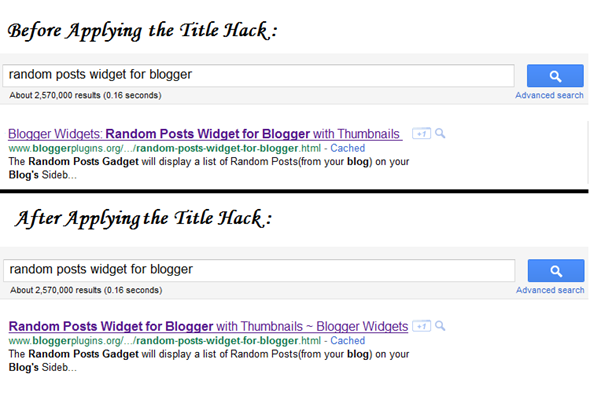
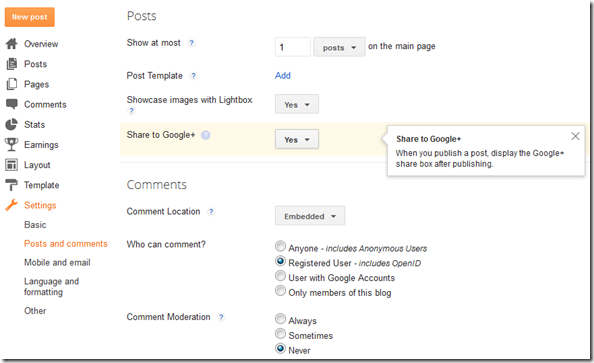
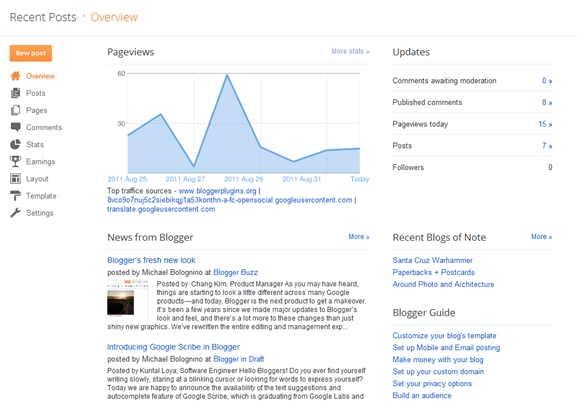
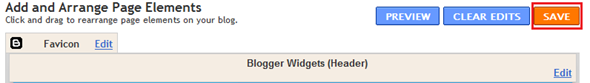
Awesome, it works!
I created my own. To do so, it has to be square. You can resize with MS Paint.
good infogood info
Thank you. This is realy good thing. I love favicons.
surfing through your blog..
"Post a Comment
Drop in Your Comments, Problems, Suggestions, Praise, Complains or just anything but spam.Don't drop comments just to add your link here."
check the above lines. I don't want to do spam.. sorry ! ;)
Yes... i can change
thanks :D
it works, but the favicon doesn't change immediately....
If you use Firefox 5 Blogger does not allow you to upload favicon.ico file. It tells "Wrong type of file". In IE .ico could be ubloaded ;).
Sveta
Great information. I've just realized about it.
really??? is this a new feature from blogger??? ooo thanks
thx
thx
thanks
It's very easy to use.. indeed
thank you bloggerplugins
thanks for the info...already used it..
thanks...
just a tipp for firefox users. if you dond find your favicon.ico file extract it with "about:cache" (without the signs)
greetings
thnx :)
too late by blogger.!! i managed to put it without the help of blogger.
yes it's work, thx for share, see my blog the favicon has been changed
thanks for share
really cool! I did it and it worked but i dont see the favicon change immediately... What now..
@CHAMA - it has been changed.. it might be displaying the version which was cached by your browser. I do see your "CF" icon :)
Just made mine into a cute little mustache! Thanks for the help :)
thank you that solve my problem :P
Initially I was having trouble loading a favicon image. Thanks for sharing this information, it really helped a lot.
how to remove blogger navigation bar?
i want to getrid from this bar at my blog
good
Good Post