 Blogger has been rolling out the new UI to Blogger in Draft Users, and its my turn now ;) It looks super cool!. Check out these screenshots [Click the image to get a bigger version]
Check out if you have it enabled already. you might see a new Dashboard. :)
Blogger has been rolling out the new UI to Blogger in Draft Users, and its my turn now ;) It looks super cool!. Check out these screenshots [Click the image to get a bigger version]
Check out if you have it enabled already. you might see a new Dashboard. :)
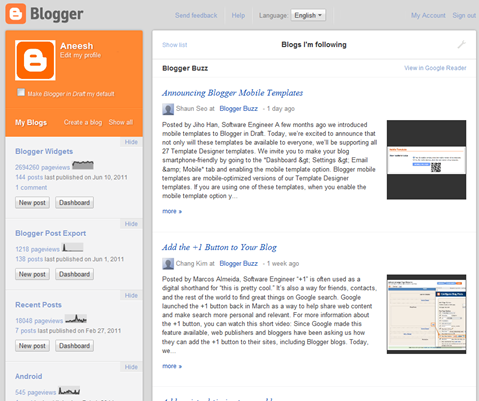
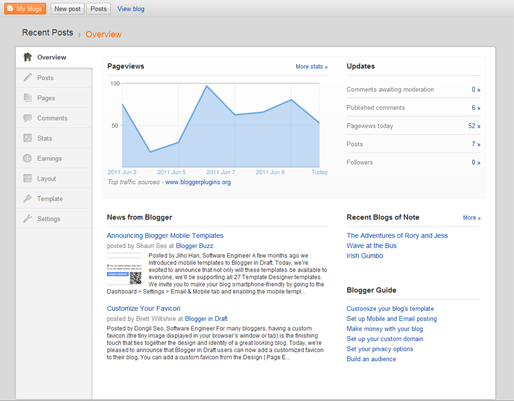
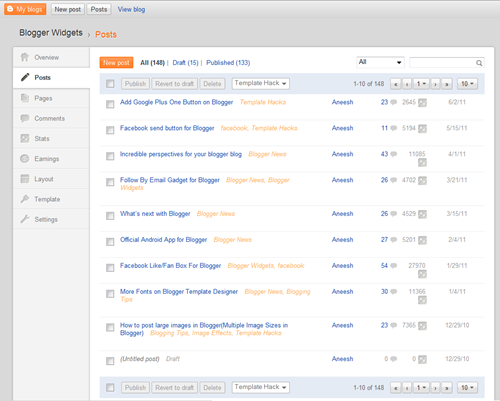
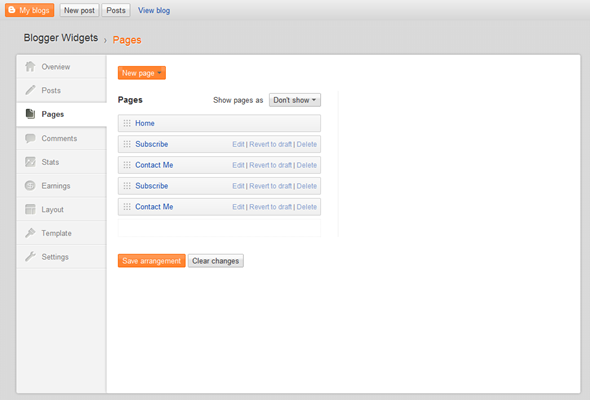
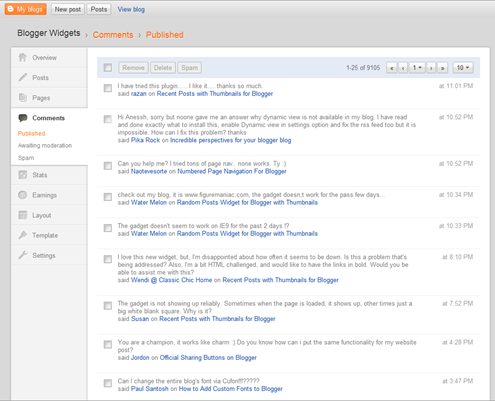
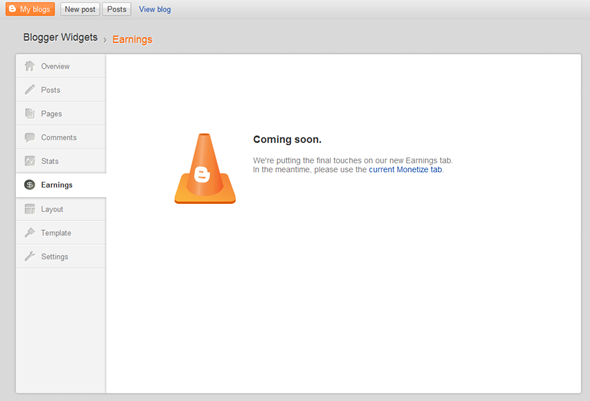
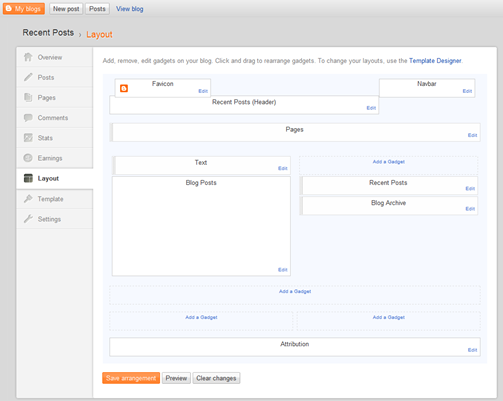
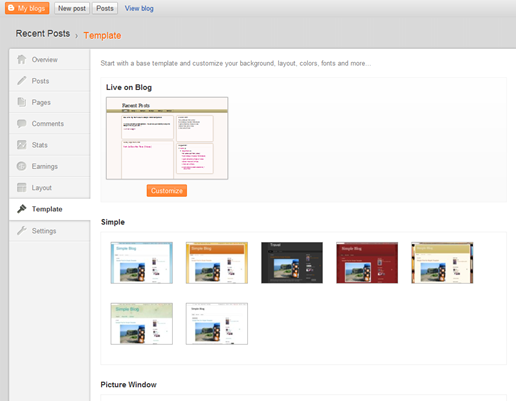
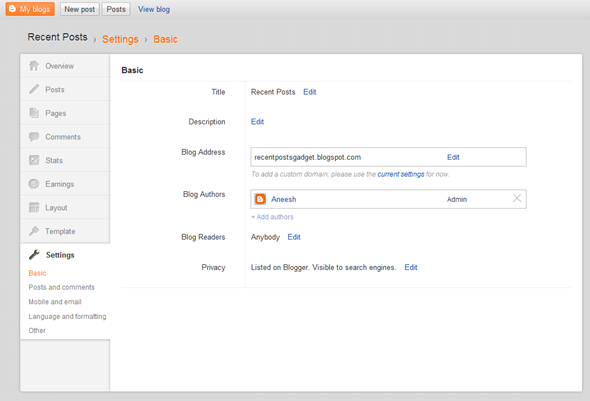
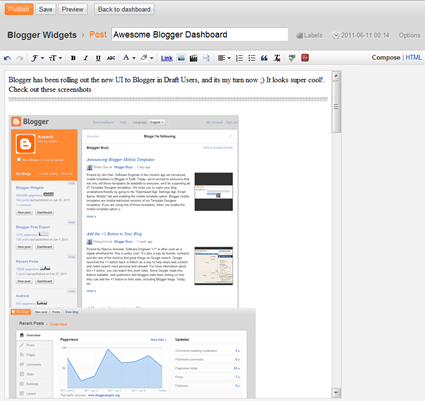
Why my account doesn't work? T_T
Do you know when they will add the missing pieces to the editor, e.g. location and publish date? Have you noticed there are problems with the posting date? Articles post to the date the draft was created, not the "Publish" date. It is necessary to go back to the old editor to correct the publish date and add a location.
I can't answer this, but I'd like to commiserate. The date system is awful.
Love the information I find here....keep up the great work.
Looks sweet, can't wait 'til my account is updated. :)
open new blogspot
my account not beenn updated still so waiting for google to update it , as it looks awsome and intutive abit like windows live writer thanks
My blogger account also has activated for new interface. But where is the edit html mode. can not find.
Hello Brother, i didnt seen the new blogger in draft dashboard,is there is something need to change ? its not working for me now ?
got it! yay!
Ugh, you're so lucky! I've been waiting and waiting fir the new dash, and I STILL don't have it! :/ maybe it'll arrive soon
when we will get this new UI???
Yeah me to, I have set it as Draft for a long time but still the UI still the same :|
@DaveOnFidalgo - didn't notice that.
@Anonymous - Compose/EditHTML links are there in the extreme right.Did you miss out?
@All - it might take time to reach all of us. If you have already checked out, wait a lil more..
i hate this look from the bottom of my heart
▁ ▂ ▃ ▄ ▅ ▆ █ 100%
─▀██▀───▀██▀─▀██──██─▀██▀▀ ▀─
──██─────██───██▄█▀───██▄█───
──██─────██───██▀█▄───██▀█───
─▄██▄▄█─▄██▄─▄██──██─▄██▄▄ ▄─
This looks awesome, I love the new look :) Really can't wait for mine to look like that.
I LOVE Blogger :)
Why my blogger can't do it...?,
Superb Look Waiting For My Profile Updated :)
edit HTML for template is missing?
(_ _") Nothing changes, it's not my turn...i guess. I can not wait till next dashboard (^_^)
@Aneesh : you spelled it incorrectly :)
There is a typo in the post. Recheck the Blogger in draft URL in this post. There are 2 'dots'.
Anyway, I'm checking this new feature :)
@Sagar, Digital Bunch - oops sorry! just fixed it.. thanks guys :)
yep, the "Edit HTML" option for Templates is missing in the new UI. hope it would definitely be there in the final version.
I hate it. Hopefully they will have an option for the traditional dash
missing edit HTML for template
blogger must have a simple way to upload new themes, i would suggest themes to be uploaded in zip folder as well, and upload button to be visible, even now its hard to find it under edit HTML.
you can use this link to edit HTML:
and yes, Blogger in draft much more user friendly than old ugly dashboard
I like Blogger's-Google indexing
but i really don't lacking WP functionality...
▁ ▂ ▃ ▄ ▅ ▆ █ 100%
Awesome \m/
looks good!
Where is "html edit" ?
I think they are only allowing the popular blogs to have that feature. The rest of us, i don't think we'll have any chance.
I don't like the new Dashboard =(
Looks like Mac interface... Its cool.
I'm diggin' it!
Has this feature been rolled out in India?
I don't like this new design. :S
my "related posts" widget, that I used from your blog has disapeared after the change, any ideas why this might be?
how to edit template in HTML ?
Excelente !!!!!
ANY BODY CAN HELP ME PLEASE ? IT'S DIDN'T WORK IN MY BLOG
Hey this is really cool. currently it is available to few lucky one like you might be in action after some time for all.
Waow... I like it :)
waiting to be updated...
its donn't work in my dashboard
I think the previous Blogger Dashboard is better than the new one.
I just got mine updated, but somehow I like the old version better :/
Its really supper cooolll.....
Really awesome...
Thanks for letting me know...
I've been using Blogger Draft for a couple of years. This is the worst upgrade I have ever seen. I switched back to Blogger Classic. I'll return when the bugs are fixed.
I've tried it. Too complicated for me.
yaa.. tried it.. super...
Your link to draft.blogger is wrong. but the new look is awesome. i am really looking forward to it.
@Gieristgut - just corrected it :)
Like it! Thanks for sharing! :)
hie i removed my profile pic
now i want to added how can i add please tell me...
with the new dashboard version i can't make any change in the published posts! when i try to save the change it appears this phrase: "THESE CHARACTERS ARE NOT ALLOWED IN A POST LABEL:&."
Please, tel me whate can i do!!
Awesome UI...:)
Thank's...