This Template is Adsense Ready and comes with these features modded onto it.. 1) Integrated Blended Adsense Ads..
2) Integrated Google Analytics..
3) Integrated Add this Bookmarking Widget
4)Modded Title Tags
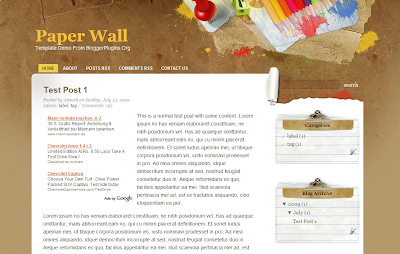
1. If you havent signed up for analytics you can signup analytics
2. Now create your website profile.
3. In google analytics home page all of your sites will be displayed..
4. Near every site name you will find something like UA-123456
5. This is the Tracking code for analytics..
Credits
Designer : Indeziner for Smashing Magazine
Converter:Deluxe Templates
how can i remove the 'about' and rss on the top??
search for this un your template.. all those links are present within this div
<div class='menu'>
I couldnt download this template for my blog aneesh? Kindly help.
@Vij ,
hii, just filll those details in that generator, i mean adsense pub id and analytics tracking code.. If you dont want these services just leave thode fileds as blank..Then click the Genertae and Download Button.A template will be generated for you.. And a new download button will be shown.. Just click that Download button and you wil get your template on your pc.. ;)
hope this helps..
The XML page cannot be displayed
Cannot view XML input using style sheet. Please correct the error and then click the Refresh button, or try again later.
--------------------------------------------------------------------------------
System error: -2146697204. Error processing resource.
Thanks a bunch aneesh for the reply. I did that but this what came on my browser :-(
the XML template should be opened from some text editor like notepad or wordpad.. This wont be displayed on Browsers.. Or you can just upload the xml file in your edit Html page..
hey aneesh I did try to load ur contents but i was lost on finding tags for uploading my next post.
:-)
hi Vijitha, i didn't get you.. can you please explain?
Well aneesh! What I wanted in my blog is the section with "Home, recipe index, about me, conact me,browse recipes," and also change my header font and add a image.
When I uploaded your HTML, it didnt fit my header wording, everything went out of place.
If you could write a HTML to convert my blog to the one example I have given you, it would be great. Kindly quote me a rate. We can discuss your rates. If its fine with me, we can proceed changing my blog look with your help. Thanks!
@vijitha , i will try to help you out.. i have added you on gtalk...
Oh, that's nice. I like the search button on the upper right side. Thanks for sharing. :)
after copy than need to paste at whr ne?
kindly help me pls..^^
@❤ஐ~chOco~ஐ❤
i think you are not planning to use adsense or analytics..So just click the generate anddownload button and the use the download button to download the template.. After that login to your blogger Dashboard Goto Layout > Edit HTML
There you will see an upload option.. Just upload the tenplate that you have downloaded..
If you are still having troubles,do let me know and i will surely try to help you..
I was wondering if you have any info regarding publishing this template on a self hosted blogger blog. I added the code to the template html editor within blogger several times and the end result does not render the template, only 1 image and the nav. I was really looking forward to using this template.
@starsunflower if you are talikng about an FTP published blog,then you cant use this template.. You can use only old classic templates on FTP blogs..
hi..template is excellent..i just want to remove the..defualt searchbar..from the template...can any1 tell me how to remove it..
coz it doesnt work..when we want to search something..or can any1 tell me..how to make it work...coz i want to add search option in my blog..thnk u..
@Anonymous i can surely help you out.. just show me your blog url..
@Aneesh..
i solved tht prob..actually it was working tht..was my mistake..
..
& if i want to put the read more.. option in post how do i put it..coz..everytime...when i post it shows the whole post on the home page...plzz help me out!!
@frnd
take a look at this post to add post summaries- Automatic post summaries for blogger
can anyone tell me how to change the alignment of this theme??...
i want content in middle..
& want to put other stuff around it..i.e.both left & right side..
.
but i cant do it..can any1 help me out!!..
hi..Still no reply for my query..:(..
.
well i've 1 more query..
i want to add more widgets at the bottom of my blog..
.
like this shown in the image:..▼
.
plzz help me how to do like this..help me..& guide me..
i've 1 more query..
i want to add more widgets at the bottom of my blog..
.
like this shown in the image:..▼
.
plzz help me how to do like this..help me..& guide me..
@kkrazyyboy you are almost telling of developing a new template.. :)
when you make another sidebar to the left,this theme will have to be totally changed,including the images..
the second thing that you asked is almost possible.. Adding widgets at the bottom..
nice blogger layout thanks to share
I did not understand how to use "Paper Wall Blogger Template" Can u help me?
@ಅನಿಶ್ ಪಿ ವಿ
yes sure.. did you download the template??
If you did ,just goto Blogger Layout>Edit HTML
and there use the browse button and upload the paperwall template..
Hi I copied the wordpad content into the Edit HTML section but it gave me this message
"Your template could not be parsed as it is not well-formed. Please make sure all XML elements are closed properly.
XML error message: The value of attribute "href" associated with an element type "null" must not contain the '<' character."
Also, I used your suggestion for deleting the rss feed links at the top, but that disrupts the formatting for the posts, they are a bit higher, how can I shift them down a few pixels?
Is there are way to erase the Rss feed links at the bottom as well?
what does
"Your template could not be parsed as it is not well-formed. Please make sure all XML elements are closed properly.
XML error message: The value of attribute "href" associated with an element type "null" must not contain the '<' character." mean? I copied directly from the word pad.
I wonder if you could help me with getting the formatting correct after I deleted the RSS feed links. Also, is there a way to delete all of the RSS links at the bottom too? (essentially the only think I want after the post block is the copyright info.
Thank you! Wonderful layout design!
Quiero cambiar de plantilla y me aparece un error del sistema 2146697204. El recurso al error aprocesar, Porque no se me venta y que quiere decir.
¿Me pueden ayudar? Gracias.
can u help me on how to acquire this template?
thanks for all
i am not able to open dis template,,plzz help