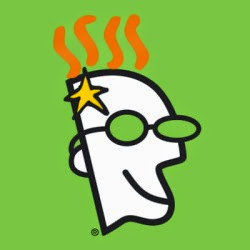 Blogger Custom domains are more like a Vanity URL for your BlogSpot blog. It will allow you to create a better and easy to remember URL.
Blogger Custom domains are more like a Vanity URL for your BlogSpot blog. It will allow you to create a better and easy to remember URL.
Blogger allows you to seamlessly integrate with any domain name. To start off you have to make your GoDaddy domain to point to Google's servers. This simple tutorial will guide you step by step with screenshots and instructions to make it easier for you.
Blogger Custom Domain on GoDaddy
- Buy a domain name from GoDaddy. Domain name are not free but they cost around 10-12$ per year. While buying make sure that you don't buy the hosting or website builder packages from GoDaddy as these are not required for setting up a Blogger blog.
- Once you have bought the domain name of your choice, login to your GoDaddy account and go to the domains section as shown in the below screenshot
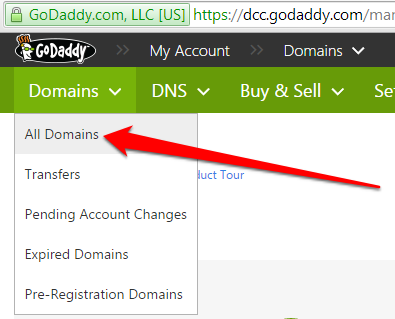
Now click on the "Domain Details" of the domain which you have bought.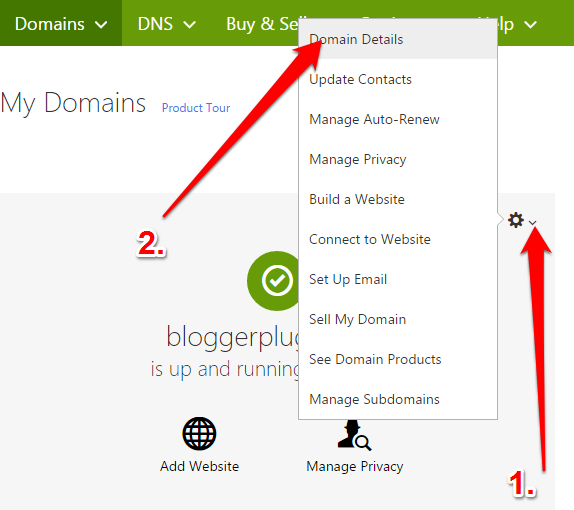
- Go to the "DNS Zone File" Section and click on "Add Record"
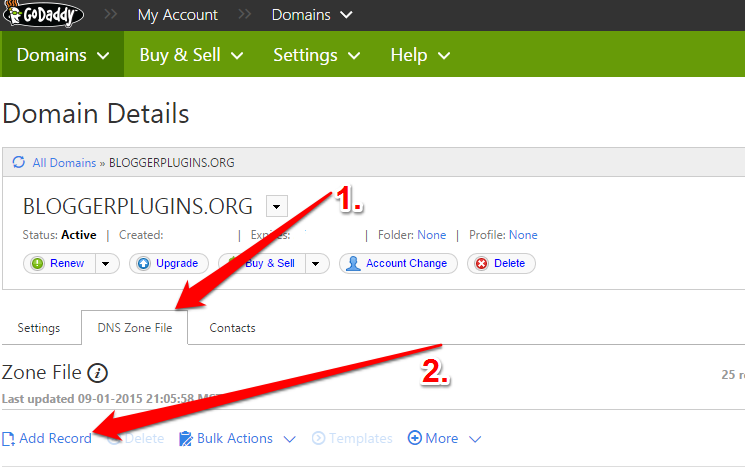
-
Fill in the details for the CNAME record as shown in the image and click "Add Another"
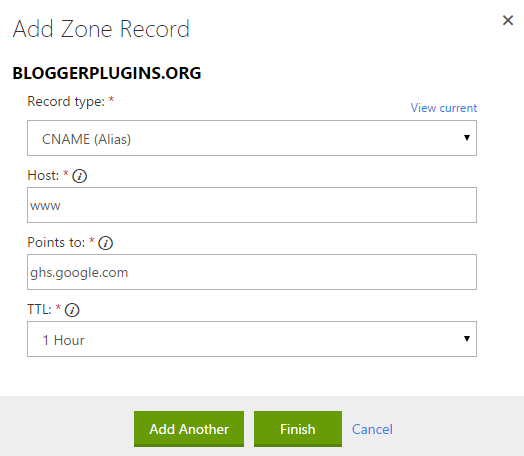
The details to use are :
Record Type : CNAME
Host : www
Points to : ghs.google
TTL : 1 hour -
Now we have to create 4 more records in a similar fashion. The details to fill up while creating the records are as below
Sl # Record Type Host Points to TTL 1 A @ 216.239.32.21 1 Hour 2 A @ 216.239.34.21 1 Hour 3 A @ 216.239.36.21 1 Hour 4 A @ 216.239.38.21 1 Hour Once done, you should see only 4 records under the A Host section and those should be:
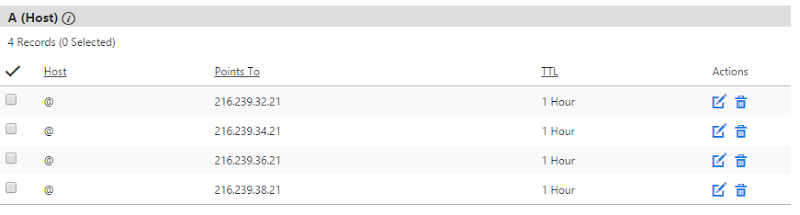
Any other A record shown under the A Host section with Host value set to @ should be deleted using the Delete icon under Actions(This step is very important)
-
Now click on "Save Changes

You are now Done with GoDaddy settings. You now have to configure your Blogger blog to publish to this new domain.
Publishing BlogSpot blog to Custom Domain
Now we will configure the Blogger blog to publish itself to the new Custom Domain name.
- Login to your Blogger Dashboard and Navigate to Settings > Basic and click on the Setup a 3rd party URL for your blog link
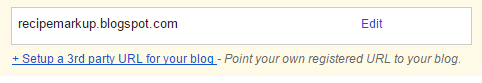
-
Provide your Custom Domain URL and click the Save Button
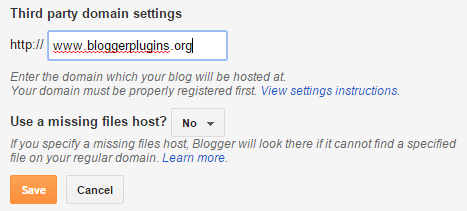
When you click save, you might get an error like the one shown below
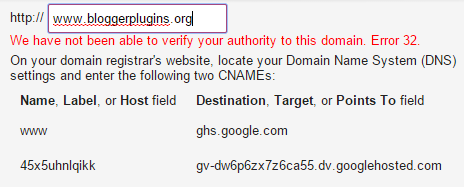
This means that Blogger wants us to create another CNAME record on GoDaddy to verify that you are the owner of the domain. The values for Host and Points To should match what’s shown on the Blogger error. An example based on the above error is shown below.
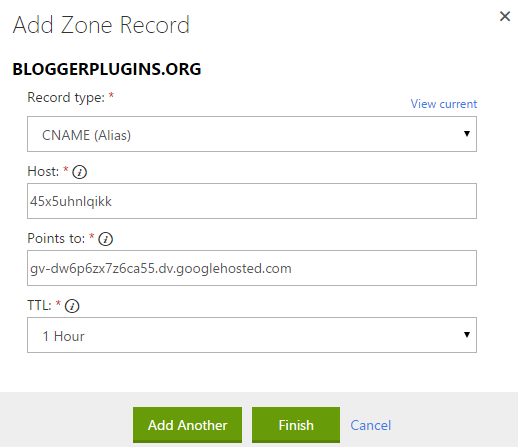
Click Finish and Save Changes once again. Now go back to Blogger and click on the "Save" button once again. This time the verification error should go away.
-
Now click on the "Edit" link next to the Blog Address
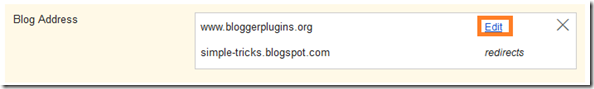
Now select the redirection Option and save the settings Once again
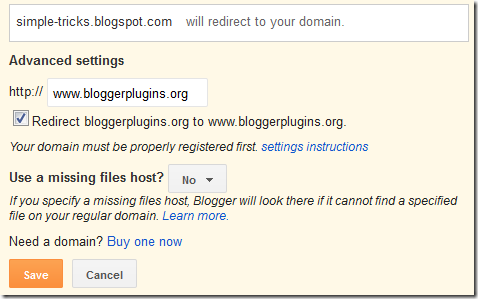
-
Now your blog should be visible at your new domain.
The DNS changes which we had made(the A and CNAME records) might take some time to propagate. So give it 24 hrs in case you aren't able to see the changes immediately.In case you need more help, you can always contact us via comments, contact form or via social media channels :-)
Note : The screenshots are based on the GoDaddy and Blogger interfaces at the time of writing this post. In case you find any differences, do let us know so that we can update the post and help others.
thanks aneesh
thanks for your important post
Hi Aneesh,
This is AmSen. Hope u remember, since u helped me in my query on how to display page titles in static page. Ur page is wonderful and I am learning a lot. Thank you much.
yea I do and glad to see you here with the kind words. I couldn't help you much over the product forums. In case you have more queries, use the contact form here to email me directly :-)
Thanks always.
Thank for this .
okehh.,...
Gracias from Brasil!
Hi this is Googlista. The instructions worked wonderfully. However when all said and done, I realized this is not what I wanted. I was looking to link my blog as one of the pages under the main domain, not instead. I think I already found instructions on how to do that, however how do I recover my page? Would love to see instructions on how to remove the re-direct. I already removed the re-direct from Blogger and tried to delete items from DNZ zone on GoDaddy but my original GoDaddy page doesn't come up. Help.
What do you mean by pages? If you mean to say you would like to setup your blogger blog, it's not possible with Blogger.
If you would want to setup your blog, it's possible.
How was your domain setup prior to the change. Were you using GoDaddy hosting? If you were, the only missing entry is an "A" record pointing to GoDaddy servers. You can also contact me directly via the contact page if you need more help.
Let say I have 2 blogs under 1 google account, I have a top-domain setup to my blog A. Is that possible to setup a subdomain redirect to my blog B? If so , how? It doesn't prompt me any cname configuration :(
In spep 4, create a CNAME Alias with the below details
Record Type : CNAME(Alias)
Host : blog
(Assuming that you want the second blog to appear. If that's not what you want, change accordingly)
Points to : ghs.google
TTL : 1 Hour
Once this is saved, go to blogger publishing settings of your Blog B, and publish
If you are still having trouble, contact me via the Contact page and I will try to help :)
Thanx !!!!!!!
Hello, this is really a good blog posts, but I think Godaddy introduced classic one which is much simpler than this, bye the way great blog post.
Thanks
Nice post! The most helpful one I've seen in the past few months. Anyway...
I've created the CNAMES but when it was time to click "SAVE" in my blogger it still shows me "We have not been able to verify your authority to this domain. Error 32." Do I need to wait for another 24 hours? My blog is newly setup btw so it's pretty bare for now and I was hoping it will get attached to the new domain name asap. Hoping for your response! Thanks again.
sorry for the delayed response. That error should go away once you create the verification CNAME as mentioned in step 2 (You might have to wait for a while so that the CNAME is propogated across DNS servers). I see that you have already sorted it out on your new Custom Domain :)
Thank you already done
Thanks so much, I was trying to figure this out by myself and could not... you are awesome!
Thanks alot.
hello.i did what you asked and it showing we have not been able to verify your account. E12 error.
Thanks a lot i did this
Hello. I read some comments and I am still unsure of what to do. I have a site already. I tried to link the blogger to a subdomain, but it said I was not authorized and junk and told me to change the c name to what is above and they gave me another "host" and "points" to with lots of letters and number like above. I called godaddy and they told me I would "break" the site if i changed any of that. So now I have the sub domain forwarded to the blog but when you go to the blog thru another means you still get. what should i do? Thanks
If you have a site already and would like to create something, then you will have to create a CNAME for blog1 pointing to ghs.google. You will have to create that with the help of your Webhosting provider.
Once that is done, you will be able to publish your blog to the address (You might need another verification CNAME though). Shoot me an email via the contact form of this website if you need further details :)
thanks.. it worked for me.. successfully changed
Hi just came across this as I was researching how to use my name domain name purchased through GoDaddy ob blogger. All of this seems so foreign to me since I'm computer illiterate. If I try these steps is it possible that I could completely screw up my blog and or GoDaddy account? Anxiously awaiting your reply. Thanks!
glad that you sorted it out :)
by the way you have not enabled the redirection option as mentioned in the tutorial
Thanks alot .
It is working for my blog. Thanks
Thanks a ton. I purchase a .com domain from godaddy and unable to set it to my blog. But now is looks easy to me after reading this tutorial.
whats is ttl
Very detailed and helpful guide. Setup my website successfully. However, can you please explain why do we need to setup 4 A Host? All are pointing to the same place.
glad that the tutorial helped in setting up your website :) The 4 A records are a sort of redundancy to keep your root domain accessible at all times.
this link will give you some more information
Good Job brother! Thanks. Love!
Jesus. Thank you! My domain expired due to a card issue and everything went bananas after I renewed it the next day! I'm finally back up and running! Very easy. Very helpful. Very wonderful POST!
Thank you so much!!! This one's better than videos.
Thanks for giving nice information about free hosting for domain .
Words can not express how thankful I am for your step by step pictures and explanation. THANK YOU!
hello Aneesh after sucessful set up my costom domain from ur tips but i am unable to locate my blog in costom domain ....plz help me
as mentioned in the post, DNS changes might take some time to reflect. Your new custom domain URL is working fine at my end.. Give it some more time(till your ISP's DNS cache gets updated) and you should be able to see the changes yourself.By the way, I think you haven't setup the redirects as mentioned in Step #3 under the "Publishing BlogSpot blog to Custom Domain" section.
Thanks a lot!!! This really helped me, you a great tutor
Thank you. This was up to date, pretty clear and easy to follow. I really appreciate you posting this!
thank you! I found this so helpful and easy to install!
This was EXTREMELY helpful! I was struggling for days trying to figure this out with Blogger and GoDaddy's instructions. Thanks!
Hi, thanks for the explanation, I have a question: why can't we buy the hosting or website builder packages, because that's the one I'm looking to buy, looking for your response! Thank you
you won't need those packages for setting up a blogger blog. If you have more queries, shoot us a message on FB and we will help you out :)
I did these steps abefore 3 Days but domain not registered
Do you know what the meaning of 1 hour? Could you explain about that?
Great information!! If your domain is pointed anywhere else other than GoDaddy like say Wix you'll have to park it back at GoDaddy first...
Thank you for useful articles. It works. :)
thanks!!! works just as miracle
Thanks i just started Blogging with this article :)
Thanks bro. It's working good.
Oh my god thank you SO much for this! I've spent all night trying to set up my new name and I couldn't work it out and it was so frustrating but this post helped me out big time. Clear, to the point and simple. I can't thank you enough!
Thank you for this information, I have laboured for hours trying to set this up, but you have simplified it for me.
I purchased a domain name for my blog which was originally. I attached the new domain 3 days ago but Now when I (or anyone else) tries to access my blog they get a message that reads:
"You're about to be redirected
The blog that used to be here is now.
Do you wish to be redirected?
This blog is not hosted by Blogger and has not been checked for spam, viruses and other forms of malware."
When I click "yes" to continue, it can't find the website.
I'm just not sure what I need to do to fix this problem!
please try re-creating the CNAME as mentioned in the tutorial.
I got domain name thorugh godaddy about 40 hours back as of now. and I updated c mane, host etc as per this guidelines but still I am not able to view my blog. when I searched my domain name in browser.
could you please tell me where is the issue?
DNS changes do take time to propogate. As you might have already noticed, your blog is not live at the new URL.
Aneesh you have done nice job, but i could get details of cname by adding the url to blogger. It does not show anything such as warning or details of label etc. What should I do?
its 3 days i did mapped my godaddy domain with blogger but still facing problem. my blog or website not opening.. its redirecting again n again what to do? plz help..