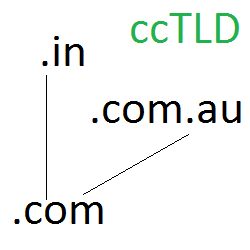 Blogger has started using Country Specific URLs and some of you might have already noticed it. The change has been rolled out in India.If you are from India try visiting any BlogSpot URL and you will be redirected to the country code Top Level Domain (ccTLD). For example if you visit any page on from India , you will be redirected to the country specific page. Similarly if you visit any other ccTLDs from India, you will be redirected to the Indian TLD.
Blogger has started using Country Specific URLs and some of you might have already noticed it. The change has been rolled out in India.If you are from India try visiting any BlogSpot URL and you will be redirected to the country code Top Level Domain (ccTLD). For example if you visit any page on from India , you will be redirected to the country specific page. Similarly if you visit any other ccTLDs from India, you will be redirected to the Indian TLD.
Blogger has made a help page entry describing why they have made this change. You can read that at Blogger Help As per the article the change might soon be rolled out to other countries as well.
Why This Change?
This change was specifically made to enable country wise censorship.
“By utilizing ccTLDs, content removals can be managed on a per country basis, which will limit their impact to the smallest number of readers. Content removed due to a specific country’s law will only be removed from the relevant ccTLD.”
Who is affected by this Change?
Everyone Blogger user who doesn’t have a custom domain name(but has readers across the globe) irrespective of the country you are from is affected by this change. Right now it seems like the change has been rolled out only in India. So when an Indian user visits your blog, he will be redirected to the .in TLD. using a 302 redirect.
What should I do Now ?
The first thing that you have to do is to make sure that you are using Canonical tag on your blog Pages. This should be there by default in all templates unless you hacked the template and removed some code from there.
Make sure that the following line is there in your Blog Template
<b:include data='blog' name='all-head-content'/>
This tag will render the canonical tag for you.
If you don’t want to add this tag for some reason, then you can use the following tag in the template’s head section.
<link expr:href="data:blog.canonicalUrl.html" rel="canonical"/>
data:blog.canonicalUrl will give you the actual canonical URL(blogspot).
What does the Canonical Tag do ?
The Canonical tag specifies the actual location of the page. Even if you are viewing a page, the canonical tag will let the search engines know where the actual page is located
If you don’t have the canonical tag on your pages, you might get into trouble on search engines which might index different country specific pages of your Blog. Your Social Counters(Facebook Like Button, Google Plus One button etc) will show the wrong count and will allow users to share different country specific versions of your Page. Adding the Canonical tag will ensure that the same page gets shared on social networks and so the counters will display the same count irrespective of the country the visitor is from.
Custom Domain Blogs like mine will not be affected by this change.
Dynamic View Templates
Dynamic View Templates doesn’t render the canonical tag(when I’m writing this post). Hence non-custom domain blogs which use Dynamic View Templates will face the issues that I have mentioned above. I have reported this to the Blogger guys and hope this will soon be resolved.
Update :- Blogger has now addressed this issue and now the canonical tags have been added to Dynamic View Templates as well.
No Country Redirect (NCR)
If you want to temporarily prevent Blogger from doing a country specific redirect while viewing a blogspot blog, then you can use the NCR option.
Examples : will give you the .com version without redirecting to your ccTLD
will give the australian ccTLD without redirecting to your ccTLD
Google Plus One and Facebook Like Buttons
The first reaction that I heard on Social Media Sites is about the Social Counters. This change won’t affect your counters. When a page gets shared on Facebook, FB always shares the Canonical URL. So you don’t have to worry about the FB counters. Google Plus will allow you to share non-canonical URLs, but since G+ doesn’t have any counter based on number of shares, this won’t be an issue. The Facebook Like Buttons or the Google +1 Buttons will always use the Canonical URL, so counters won’t have a problem with this update(provided you have the canonical tag)
Update (1/2): Since most of the Social Counters were not configured to use Canonical URLs, they might show wrong counts. All template tweak posts here on this blog has now been updated to use Canonical URLs. If you are using the data:post.url variable in any of the social plugins, then you will have to replace it with data:post.canonicalUrl. If you are using data:blog.url anywhere for social plugins, then you will have to replace it with data:blog.canonicalUrl . You might get some idea if you check out the updated posts here on this blog.
Yes i have already notice this on my blog - Earlier .com was there in the end.
Though i have canonical tag in head section, the social counters show different count for different urls
I use facebook comments plugin. the comments are also being different for new domain .in
this is a very big problem.
please help me with this social counters and comments problem admin
@Raghav - The problem is caused by this tag
<meta content='data:blog.url' property='og:url'/>
Delete it.
Debug the URLs using the Facebook Debug Tool to force a cache refresh.
This comment has been removed by the author.
Thanks for the tip admin.
after removing og:url, i think i fixed like buttons.
but what about fb comments?
in the above code, data:post.URL returns .in domain and all my existing comments are lost :(
and also rendering a social button pointing to a particular page from other pages also shows wrong count.
i have +1 buttons on home page that points to .in domain.
please help me fix this issue too.
(and for your tip on how to clear fb cache )
@Raghav - if you remove the expr:href parameter from the <fb:comments/> tag it should get back to what it was before. But you are gonna have difficulties in displaying the correct comment count on non-post pages.
If i remove the expr:href parameter, it displays a warning
Warning: this comments plugin is operating in compatibility mode, but has no posts yet. Consider specifying an explicit 'href' as suggested in the comments plugin documentation to take advantage of all plugin features.
@Raghav - yea saw that . I guess you were using data:post.url for the fb:comments tag. Use data:post.canonicalUrl instead.
Works like a charm after using data:post.canonicalUrl
Thank you very much admin.
And also can you explain me how did you specify og:image meta tag for your website? how can we get an image link dynamically in meta tag?
@Raghav - I have already made a post about that.
wrong-description-image-facebook.html
thanks for your support, master
your resources are awesome
Thanks for the fantastic posts.Your blog has turn into component of my everyday routine, I am thrilled when I come across a new post of yours on my rss reader, just thought I would let you know. Thanks
@Varinder - Thanks a lot for the really kind words :-)
How we can use simple template as a dynamic template???
Please help me its a big problem...
So glad they don't have bloggerindraft.blogspot.ru yet...
@Kyle - If you have readers outside Russia , then they might already be seeing country specific URLs.
Thank you for this but this change also includes Tunisia?
I also noticed my blog changed into, i don't like this
OK BloggerPlugins tell me if anyone from other country. For exmple anyone from Australia visit my site he/she will be see
?
I think the best solution is just to get a custom domain
wow....thanks for the information
i just know it from this site
Yes someone just sent me email today talking about my blog mentioning the address with .in instead of .com ... so i wondered and i visited the address and its my blog!! and i'm just reading this now :)
I notice such thing when I used OpenID to login with Dissgus. I found out that com change into in but I'm in id.
My country hasn't cuntry specific domain in blogspot..
Hi Aneesh,
A doubt, you mean if my blog template has this tag
"b:include data='blog' name='all-head-content'"
then i should add the following line
"ink expr:href="data:blog.canonicalUrl.html" rel="canonical"
and it will solve the redirecting to country specific urls?
your articles are great.
cheers
you can't prevent the redirection permanently. If you have the all-head-content added, then there is no need to add the canonical tag separately as the all-head-content tag will render it.
How can I find out if my country has a specific domain in blogspot?
Nice post.
Big thanks Blogger Plugins.
Next time, I will using this tutorial. :)
I well Exchange the code but its not change came .in not .com help me
very helpful, thanks.
But it makes me think whether to stay with Google or not with my blog.
Is wordpress doing the same changes?
Hi,
first of all thanks a lot, the replacement of data:post.url with data:post.canonicalUrl solved the problem and the teats are all visible again.
But I don't like the idea that my blog url will not end with .com anymore, hence I bought my own url. However when I applied it to my blog, again all tweats and facebook likes and comments disappeared. Do you have a solution for this?
I now have set back the blog to the blogspot version
Thanks for any help
Tamas
Social counters will be reset when you switch to you a Custom Domain. There is no fix for that :-)
I have a huge problem...since my comments are not showing up on my facebook comment box. I would like to remove the facebook comment box from my posts completely. its causing a lot of confusion and problems for people to login. Can you please let me know how to remove the facebook comment box pls.
Bad news, but thanks for your reply!
Best,
Tamas
whether this feature has
been enacted for all
countries in the world?
do we also need to change data:label.url and such pages to cannonical tag pages
thanks.
i had include "data='blog' name='all-head-content in my HTML
I had also added this in my header
"Link expr:href="data:blog.canonicalUrl.html" rel="canonical"
in my blog but there is no change it is still .IN
hi,
How can I show blogger widget in specific country?
please share.
Hey buddy, the best option is to get a custom domain name. it only cost for 10buckc