 The Blogger’s new UI has now migrated from Blogger Daft to the regular Dashboard.If you are a regular reader here, then you must have already seen screenshot of the new UI. Blogger has now made some improvements to the new UI, and has plugged it into the regular dashboard.The new UI also includes an option to Edit your Template Code.
The Blogger’s new UI has now migrated from Blogger Daft to the regular Dashboard.If you are a regular reader here, then you must have already seen screenshot of the new UI. Blogger has now made some improvements to the new UI, and has plugged it into the regular dashboard.The new UI also includes an option to Edit your Template Code.
When you login to your Blogger Dashboard, you should see a notification asking you to check out the New UI.

If you dismissed this notification, don’t worry, you can still switch to the new UI.In your Old Dashboard, you will see a link asking you to try the new UI.

If you are not able to figure that out, just follow this link and you will be taken to the new UI.
Here are a few Screen Shots: (Click the image for a larger version)
If you don’t like the new Interface, you can switch back to the old one.

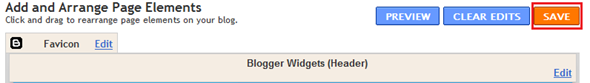

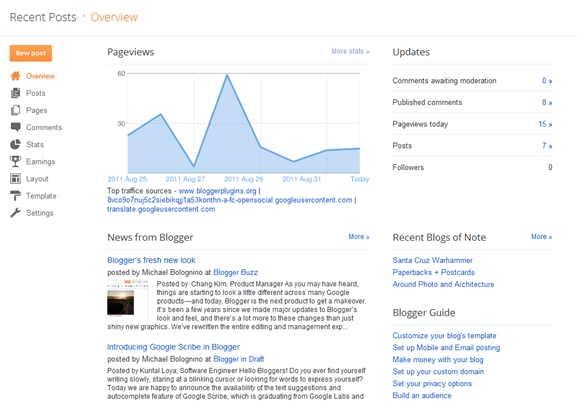









yes master...
i have read on blogger buzz posted...
so clean ♥
I found a mistake on the schedule in the new interface.
with the new dashboard version i can't make any change in the published posts! when i try to save the change it appears this phrase: "THESE CHARACTERS ARE NOT ALLOWED IN A POST LABEL:&."
Please, tel me what can i do!!
Now i understand.. It was my mistake: This character (") is not allowed in the post label.. Thank you BLOGGER for the NEW DASHBOARD VERSION.
أقول للمدونين العرب الأعزاء: لا يجب استعمال المزدوجين (") في التسميات وإلا تعطل العمل في المسودة كما سبق وأن حصل معي
My +1 blogger count just says "you were +1'd by a person"; it doesn't say who that person is. Any ideas why that might be?